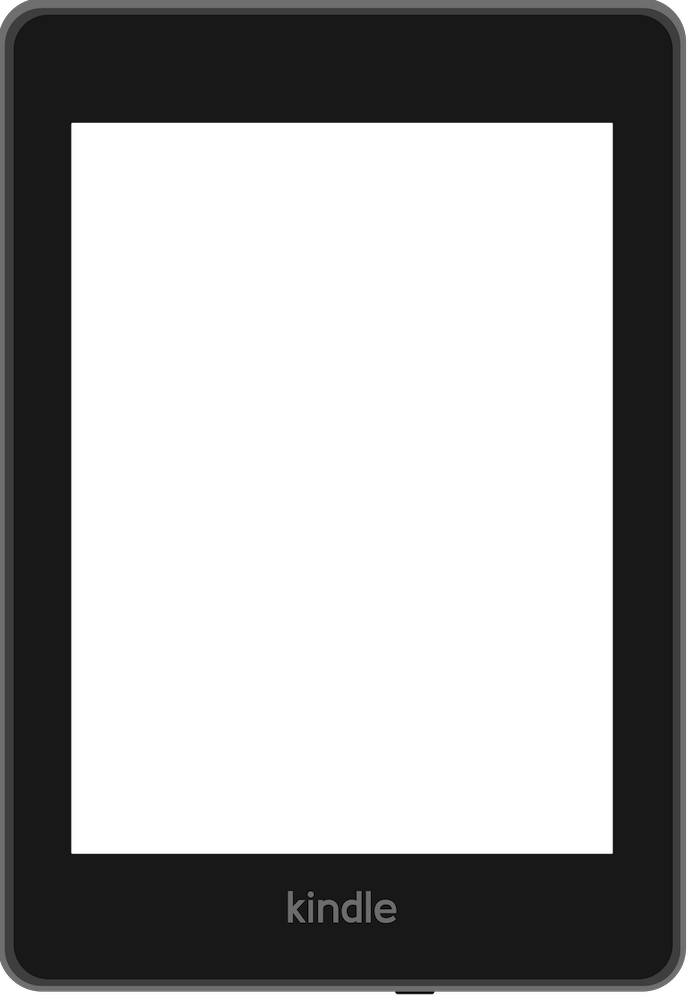How it works?
- 1. Upload an AZW3 file
- 2. KTool sends the download link to your Kindle
- 3. Download the AZW3 file using your Kindle web browser
Features at a glance
Enjoy higher quality ebooks without sideloading
- Send AZW3 ebooks to your Kindle in one click
- Download link delivered within 20s*
- Your file is automatically deleted after 60 minutes
[...] It's the best 'To Kindle' conversion I have come across so far.

Who am I?
I'm Daniel Nguyen. In June, I quit my job to start indie hacking full-time.
The idea of KTool first came to my mind when I was reading Ask HN: I'm a software engineer going blind, how should I prepare?
I've been wearing glasses since I was 5. My right eye is basically blind. Doctors said there is no chance to cure it.
I was genuinely scared. Like holy shit, if my left eye stops working, my life is done. Since then I've been very conscious about time spent on computer screens.
That's when I started using Kindle-related products: to offload as many reading materials as possible to the Kindle.
Then I ran into multiple limitations which led me to build KTool: a tool to send anything online to Kindle. Blog posts, Twitter threads, Hacker News discussions, AZW3 files, PDFs, newsletters... you name it.
I built this free tool for sending AZW3 files to your Kindle. If you want to read other content, give KTool a try.
That's me and my daughter, trying to build a profitable Internet business
If you're on Twitter, let's connect. I'm actively #buildinpublic there.