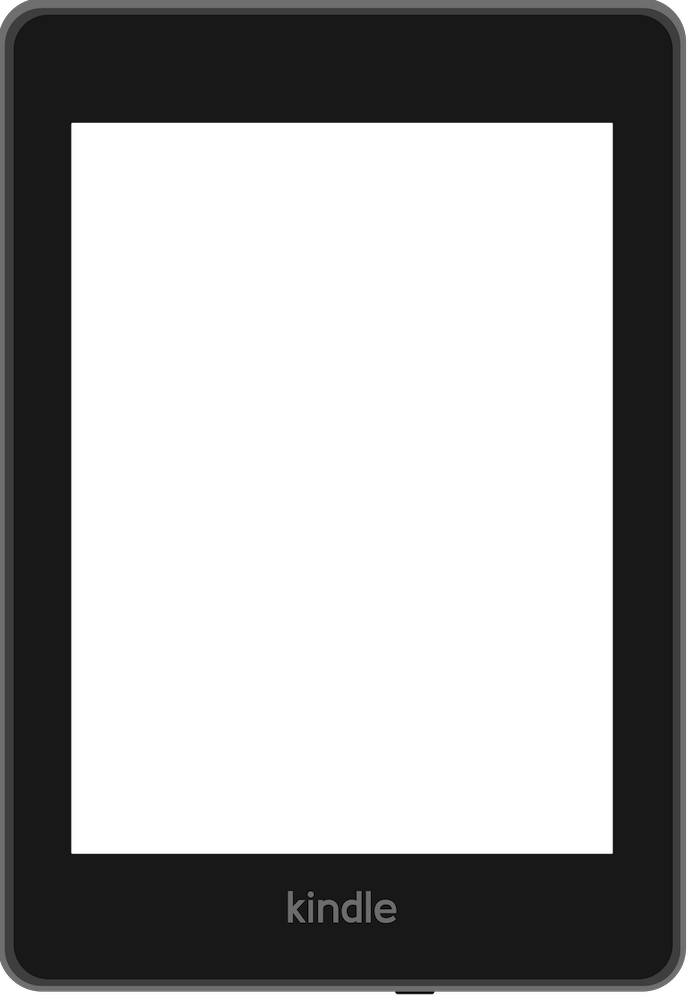Send newsletters & articles to Kindle
Pro content creators are using KTool everyday
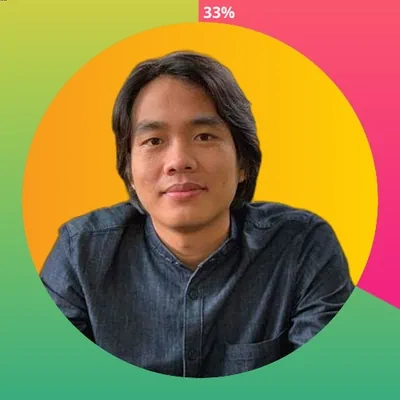




Why?
You spend too much time on computer screens.
It damages your eyesight and hurts your comprehension.
KTool helps you read everything on Kindle instead.
Less eyestrain. More focus 🧘
Read my story ↓
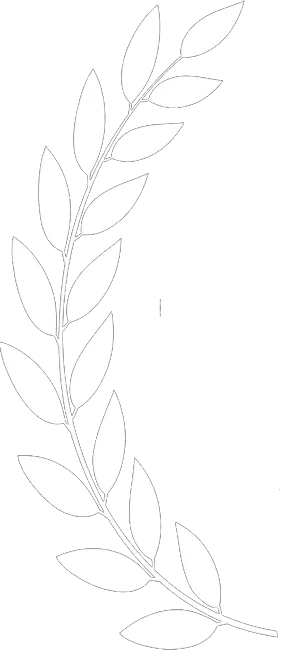

Send online content to your Kindle
in one click
Easy to use
So simple that even your ma can use it.
It just works™
- Send articles to your Kindle in one click
- Article delivered within a minute
- Cross-platform: available on mobile, desktop, and web.
- KTool supports Wikipedia articles, Twitter threads, StackOverflow answers, Markdown, PDF, DOCX, Standard EBooks, newsletters and many more...
The most straightforward way to send online articles to your Kindle!

Best conversion quality
I believe that simplicity should not come at the expense of quality. KTool turns web articles into high quality e-books.
- Removes all ads and distractions
- Detects Table of Content automatically
- Preserves formats & styles
- Optimizes images for Kindle devices
- Supports emoji 🔥🔥🔥
I love the quality of KTool article conversion, much better that what I had built, which was better than other solutions!

Works with





Kindle native
KTool supports all Kindle's native features
- Notes & Hightlights
- Bookmarks
- Themes, Font & Layout
- Dictionary & Wikipedia
- Sync with Kindle mobile apps
- New: now with modern EPUB format
[...] It's the best 'To Kindle' conversion I have come across so far.

Smart & powerful
KTool integrates deeply with popular web services to bring you the best reading experience.
- Popular news sources, including content behind paywalls
- Wikipedia articles
- Twitter threads
- StackOverflow answers
- Hacker News discussions
- Markdown, DOCX, PDF
- Standard EBooks (standardebooks.org)
- Newsletters (beta)
- Coming soon: RSS, Reddit...
KTool is the easiest way to queue up articles and Twitter threads that I'm too busy to read during the day, to read on my Kindle before I go to sleep

Don't take our word for it
We are loved by startup founders, CEOs, freelancers, software engineers and many more. Our customers' testimonials are the best social proof we can get!
Who am I?
I'm Daniel Nguyen. In June, I quit my consulting job to start indie hacking on the side.
The idea of KTool first came to my mind when I was reading Ask HN: I'm a software engineer going blind, how should I prepare?
I've been wearing glasses since I was 5. My right eye is basically blind. Doctors said there is no chance to cure it.
I was genuinely scared. Like holy sh*t, if my left eye stops working, my life is done. Since then I've been very conscious about time spent on computer screens.
That's when I started using Kindle-related products: to offload as many reading materials as possible to the Kindle.
Then I ran into multiple limitations which led me to build KTool: a tool to send anything online to Kindle. Blog posts, Twitter threads, Hacker News discussions, RSS, newsletters, your favorite manga... you name it.
If you're a Kindle owner and read a lot of online content, give KTool a try.
Also, check out my latest AI productivity tool Bolt AI
If you're on Twitter, let's connect. I'm actively #buildinpublic there.
👋 Daniel
Ready to become smarter every day?
Join 10K+ avid readers & start reading today
- 7-day free trial
- Browser Extensions, iOS, Android
- Start in under 2 minutes