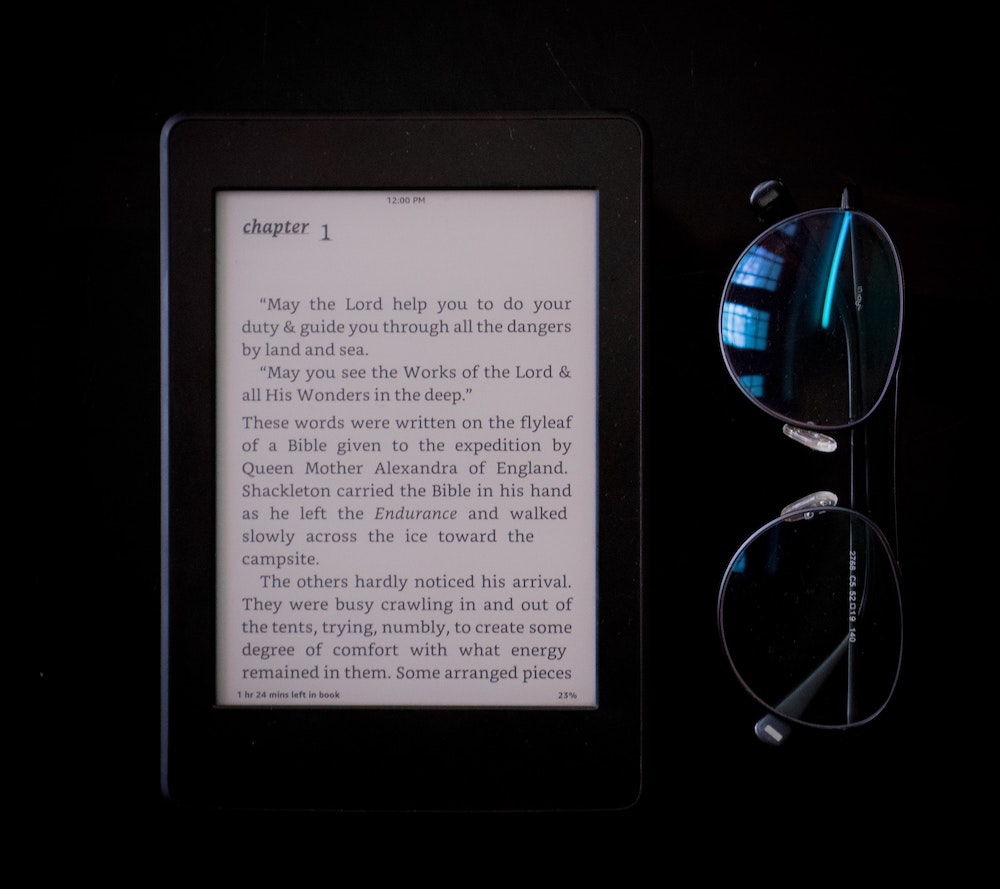
How to read RSS on Kindle?
You can now read RSS on Kindle with the help of KTool. Just follow this 3 simple steps:
- 1. Subscribe to a RSS feed
- 2. Choose to read daily or weekly
- 3. Done. Enjoy reading on your Kindle
- Read more...
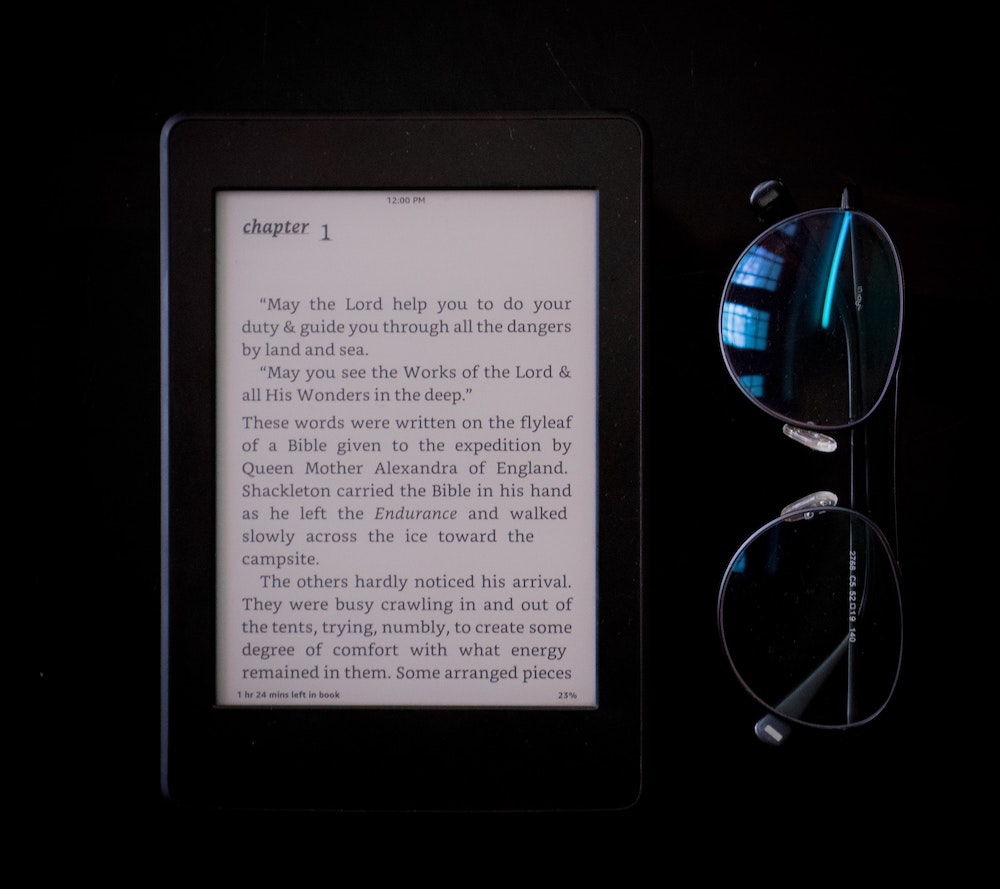
You can now read RSS on Kindle with the help of KTool. Just follow this 3 simple steps:
Learn how to use cancel your Kindle Unlimited subscription in 2023: an updated guide
Discover how KTool can help you read more and spend less time on screens. Send news, newsletters, RSS feeds, and more directly to your Kindle device with just a few clicks. Personalize your reading experience and maximize your productivity with KTool.
Discover the psychology behind reading on Kindle with KTool, a powerful and versatile tool that streamlines your reading experience and enhances productivity. Learn how font, layout, and customization impact reading comprehension and enjoyment, and get tips for maximizing the benefits of KTool for a more enjoyable and efficient reading experience.
Discover how KTool can combat information overload in the digital age, improve productivity, and reduce stress by streamlining your reading process.
Discover how KTool can improve your reading habits with these 5 ways. From enhancing reading comprehension to customizing reading preferences, tracking progress, collaborating with peers, and accessing reading resources, KTool is a game-changer for students.
Discover the pros and cons of reading on a Kindle or screen, and learn how to reduce eye strain while reading digital content with our helpful tips. Make the best choice for your eyes and improve your productivity while protecting your vision.
Discover KTool, the indie product that offers excellent customer support and helps you stay informed and productive by sending news and other content directly to your Kindle device.
Learn how to use KTool to send your favorite newsletters to your Kindle device and stay up-to-date with the latest news and information. Customize your delivery preferences and troubleshoot common issues with this essential productivity tool.
Discover how KTool can improve your daily news consumption with its customizable dashboard, real-time news alerts, personalized news recommendations, time-saving features, and sharing and collaboration tools. Join the community of informed citizens and maximize your news productivity today.
Discover how KTool, the ultimate reading assistant, can boost your productivity through reading. Learn about its key features, tips and tricks, and real-life examples. Try it today and transform the way you read and learn.
Discover why KTool is the best way to read newspapers on your Kindle. Learn about its features, advantages, and how it enhances the reading experience. Compare KTool with other newspaper reading apps and get tips for maximizing its benefits.
Learn how to streamline your news consumption and increase productivity with KTool. From customizing your dashboard to tracking industry trends, KTool has everything you need to stay informed and ahead of the curve.
Discover how KTool can revolutionize your evening reading routine with its ability to reduce eye strain, improve focus and concentration, and enhance reading speed.
Discover how to enhance your reading experience and productivity with KTool's user-friendly interface. Get started in minutes with this step-by-step guide and optimize your experience with these tips and tricks.
Looking for a web content sending solution for your Kindle? Check out KTool! This powerful tool offers a range of features that make it easy and efficient to stay up-to-date with the latest news and information. Plus, it's affordable and easy to use. Read on to learn more.
Discover the benefits of social media automation for businesses, including increased productivity and engagement. Learn tips and strategies for successful automation.
Discover the benefits of social media automation for businesses, including increased productivity, improved engagement, and more time for strategic planning. Read on for tips and strategies!
Discover how AI content generation can help content creators increase productivity, improve content quality, and streamline their workflow. Read now!
Learn how to use KTool to streamline your Kindle news reading workflow, customize your preferences, and organize your content for efficient reading. Discover the advantages of KTool today!
Discover how KTool can help Kindle owners achieve their reading goals. Learn tips and strategies for making the most of this powerful tool. Read now!
Readers have plenty of reasons to take a screenshot on Kindle, but wonder how to do it when there is no button on their devices.
In this post, we will show you how to capture a screenshot on the e-reader and how to view it.
Kindle has been a revolution in digital reading with its beautiful interface making reading an absolute pleasure.
Especially if you’re someone who prefers reading physical pages - Kindle is the closest you’ll get to reading off a page without holding an actual book.
Now, imagine using the same technology to read blog posts. No more annoying ads and glaring screens, only the content you want to read without all the distractions...
I’ve tried a bunch of methods for reading news on my Kindle, some worked better than others.
After all my testing, I’ve discovered 3 ways you can read news on Kindle...
Quick and dirty implementation of the Bionic Reading API