How to Use KTool to Streamline Your News Reading Workflow
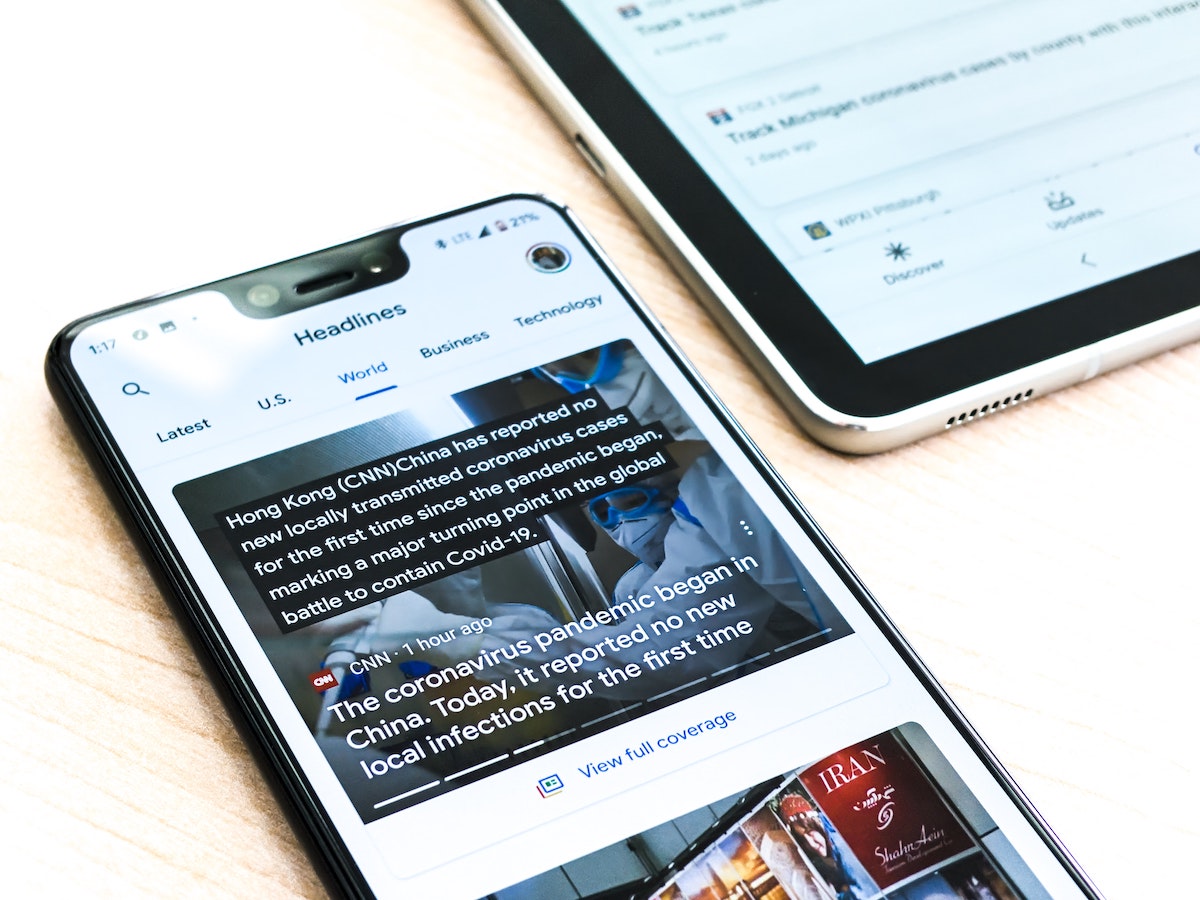
Why KTool is the Ultimate Tool for Kindle News Reading
KTool is the ultimate tool for Kindle news reading, offering a seamless and effortless experience for busy professionals who want to stay informed without sacrificing their precious time. With KTool, you can easily send web content to your Kindle, including news articles, Twitter threads, Reddit discussions, newsletters, RSS, and many more.
One of the main advantages of using KTool for Kindle news reading is its superior reading experience. KTool ensures that your news content is formatted for optimal readability on your Kindle, providing an immersive and distraction-free experience that lets you focus on the content.
In addition to its reading experience, KTool also supports a whole lot more websites than other solutions, making it a versatile tool for staying up-to-date on the latest news and trends. You can easily customize your news preferences with KTool, choosing from a wide range of sources and topics to suit your interests.
As an indie product, KTool also provides excellent customer support, ensuring that you have all the assistance you need to make the most of the tool. Whether you're a tech exec, content creator, student, or journalist, KTool can help you streamline your news reading workflow and achieve your reading goals. With KTool, you'll never miss a beat in the fast-paced world of news and current events.
How to Set Up KTool for Efficient News Delivery to Your Kindle
Setting up KTool for efficient news delivery to your Kindle is a simple and straightforward process that can save you a lot of time and effort in the long run. Here's how to get started:
- Sign up for an account at ktool.io
- Connect your Kindle to your device via USB or Wi-Fi.
- Open KTool and navigate to RSS page
- Enter the URL of the RSS feed you want to add to your Kindle reading list.
- Customize your preferences, such as delivery schedule (Daily or Weekly)
- Save your preferences and repeat the process for any additional news feeds you want to add.
- (optional) Set up custom magazine for each topic
- Sit back and enjoy your personalized and optimized news reading experience on your Kindle.
By following these simple steps, you can ensure that you receive the latest news and updates from your favorite sources directly on your Kindle, without having to constantly check multiple websites or scroll through your social media feeds. With KTool, you can streamline your news delivery process and have more time to focus on other important tasks.
Customizing Your News Reading Preferences with KTool
KTool offers a wide range of customization options that allow you to tailor your news reading preferences to your specific interests and needs. Here's how to customize your news reading preferences with KTool:
- Choose the sources you want to receive news from: KTool supports a vast number of websites, allowing you to select the sources that are most relevant to your interests.
- Optimize image display: You can choose to display images with articles or opt for a more text-based reading experience.
- Set up filters: You can set up filters to exclude specific topics or keywords that you're not interested in, further tailoring your news reading experience.
- Customize delivery schedules: You can set up automatic delivery schedules for each website, choosing how frequently you want to receive new content.
By customizing your news reading preferences with KTool, you can ensure that you receive only the news content that is most relevant and interesting to you, all delivered directly to your Kindle in a format that is optimized for reading. This can save you a lot of time and effort, allowing you to stay informed without having to sift through irrelevant or uninteresting content. With KTool, you have the power to curate your own news reading experience and stay on top of the latest news and trends in your industry or field.
Organizing and Managing Your Kindle News Content with KTool
Organizing and managing your Kindle news content with KTool is a breeze, allowing you to keep all your favorite news sources and articles in one convenient location. Here's how to organize and manage your Kindle news content with KTool:
- Use the built-in magazine system: KTool allows you to create custom magazines to organize your news content by topic, source, or any other criteria you choose.
- Tagging system: You can also use the tagging system to categorize your news content further, making it easier to find and access.
- Archive old content: To prevent clutter, you can archive old content that you no longer need, freeing up space for new content.
- Sync across devices: KTool allows you to sync your news content across all your devices, ensuring that you can access your content from anywhere.
- Search function: KTool also includes a search function, allowing you to quickly find specific articles or topics.
By organizing and managing your Kindle news content with KTool, you can easily stay on top of the latest news and trends in your industry or field, without having to worry about losing track of important articles or sources. With KTool's intuitive and user-friendly interface, you can quickly and easily find the content you need, all within easy reach on your Kindle.
The Advantages of Using KTool to Streamline Your News Reading Workflow
Using KTool to streamline your news reading workflow offers several advantages for busy professionals who want to stay informed without sacrificing their valuable time. Here are some of the key advantages of using KTool:
- Customization: With KTool, you have complete control over the news content you receive, allowing you to curate your own reading experience and stay up-to-date on the topics that matter most to you.
- Superior reading experience: KTool's formatting ensures that your news content is optimized for reading on your Kindle, providing an immersive and distraction-free experience that lets you focus on the content.
- Versatility: KTool supports a vast number of websites and content types, including news articles, Twitter threads, Reddit discussions, newsletters, RSS, and many more, making it a versatile tool for staying up-to-date on the latest news and trends.
- Time-saving: By streamlining your news reading workflow with KTool, you can save valuable time and effort, allowing you to focus on other important tasks without sacrificing your reading habits.
- Excellent customer support: As an indie product, KTool provides excellent customer support, ensuring that you have all the assistance you need to make the most of the tool.
By using KTool to streamline your news reading workflow, you can achieve your reading goals and stay informed without having to sacrifice your valuable time or compromise on the quality of your reading experience. With KTool, you have a powerful tool at your disposal for staying on top of the latest news and trends, all delivered directly to your Kindle for maximum convenience.
Conclusion
In conclusion, KTool is the ultimate tool for Kindle news reading, offering a superior reading experience, versatile content support, and a customizable and efficient workflow. With KTool, busy professionals can stay on top of the latest news and trends without having to sacrifice their valuable time or compromise on the quality of their reading experience. Whether you're a tech exec, content creator, student, or journalist, KTool can help you achieve your reading goals and stay informed on the topics that matter most to you.
By following the tips and strategies outlined in this blog post, you can make the most of KTool and streamline your news reading workflow for maximum efficiency and convenience. With KTool, you have a powerful tool for curating your own news reading experience and staying ahead of the game in the fast-paced world of news and current events.