How to cancel Kindle Unlimited in 2023: An updated guide
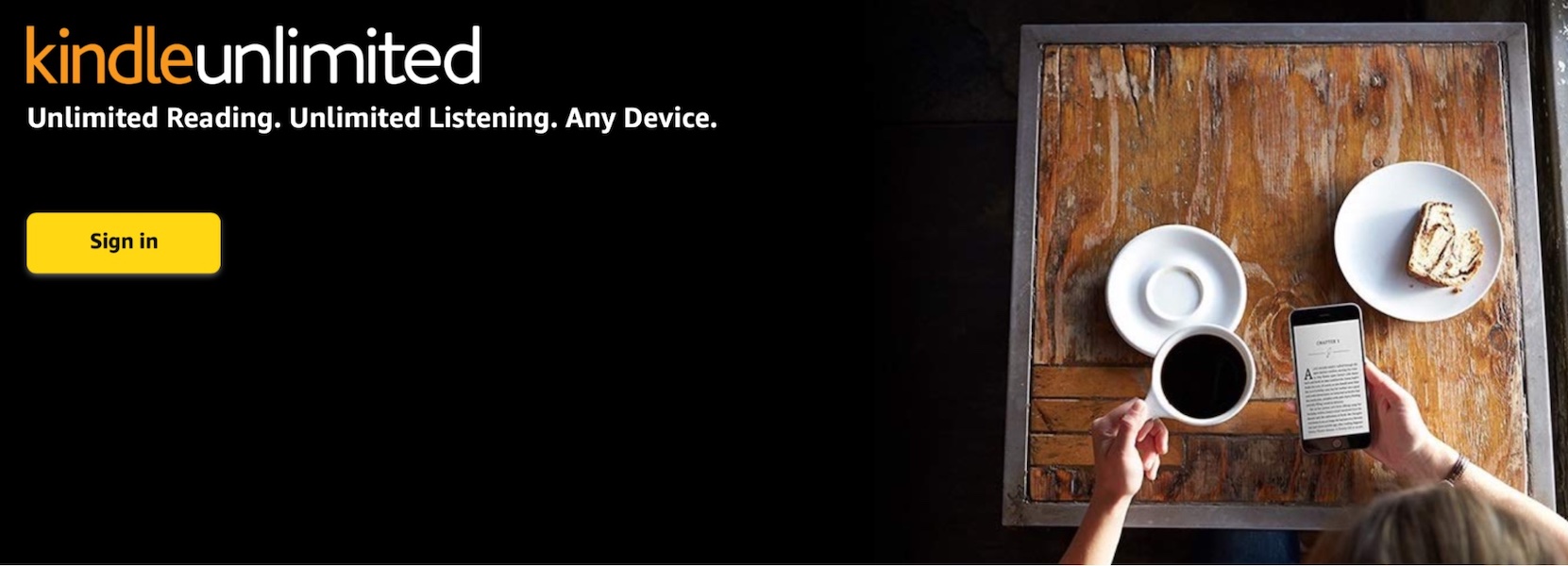
Kindle Unlimited is a subscription-based service offered by Amazon, providing subscribers access to over 1.5 million e-books, thousands of audiobooks, and a variety of popular magazines. For just $9.99 per month, you can read as many books as you want from the Kindle Unlimited library on any device.
However, if you are unhappy with Kindle Unlimited membership, whether it’s due to unused months or lack of titles you need, you may decide to cancel your subscription.
How to Cancel Kindle Unlimited?
Canceling a Kindle Unlimited subscription is a straightforward process. Here’s a step-by-step guide on how to cancel your subscription:
-
Go to the Amazon website and log in to your account.
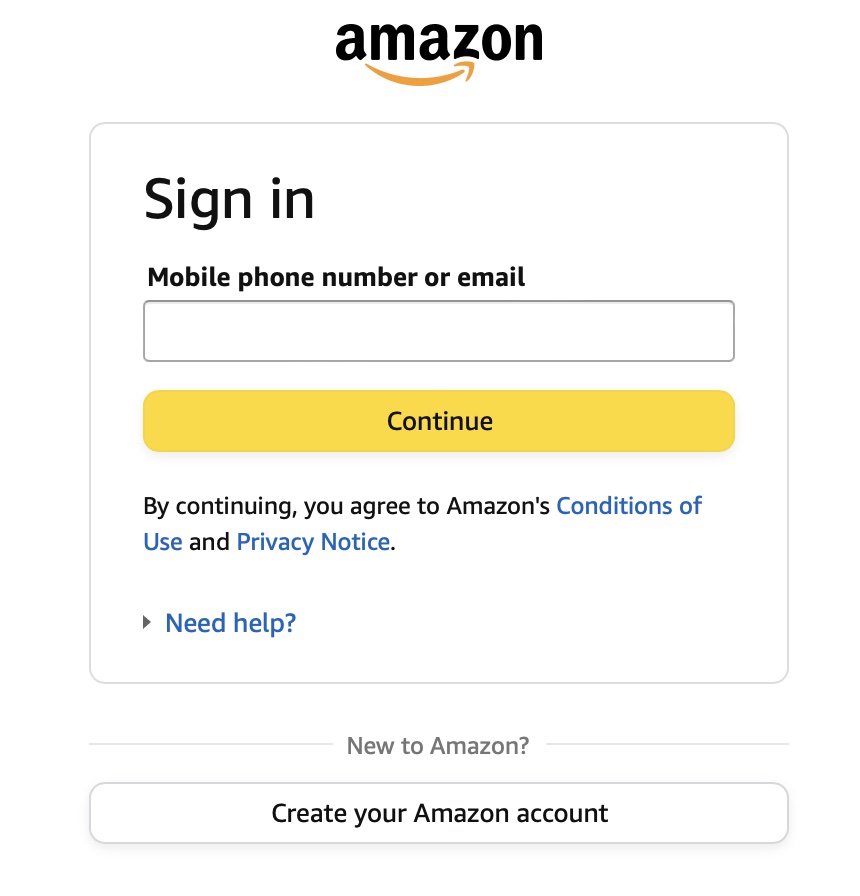
-
Click on the “Account & Lists” dropdown menu and select “Your Kindle Unlimited.”
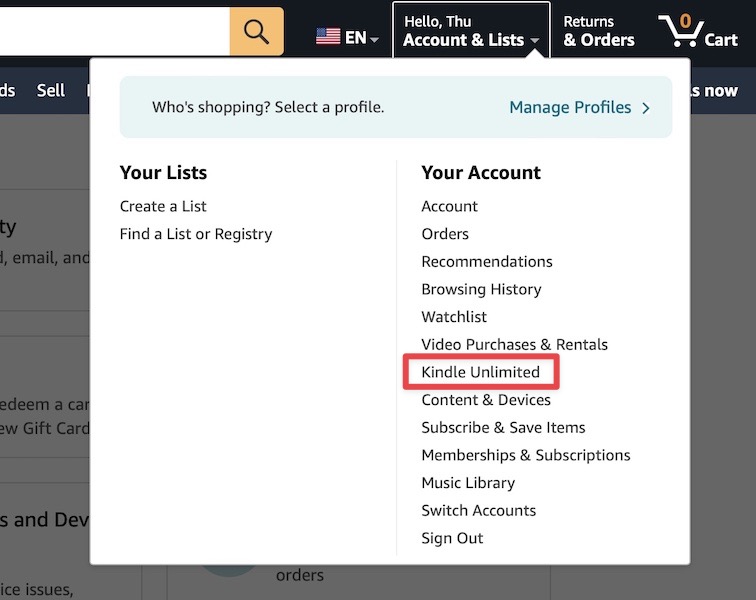
-
On the “Manage Your Kindle Unlimited Membership” page, click on the “Cancel Kindle Unlimited Membership” button.
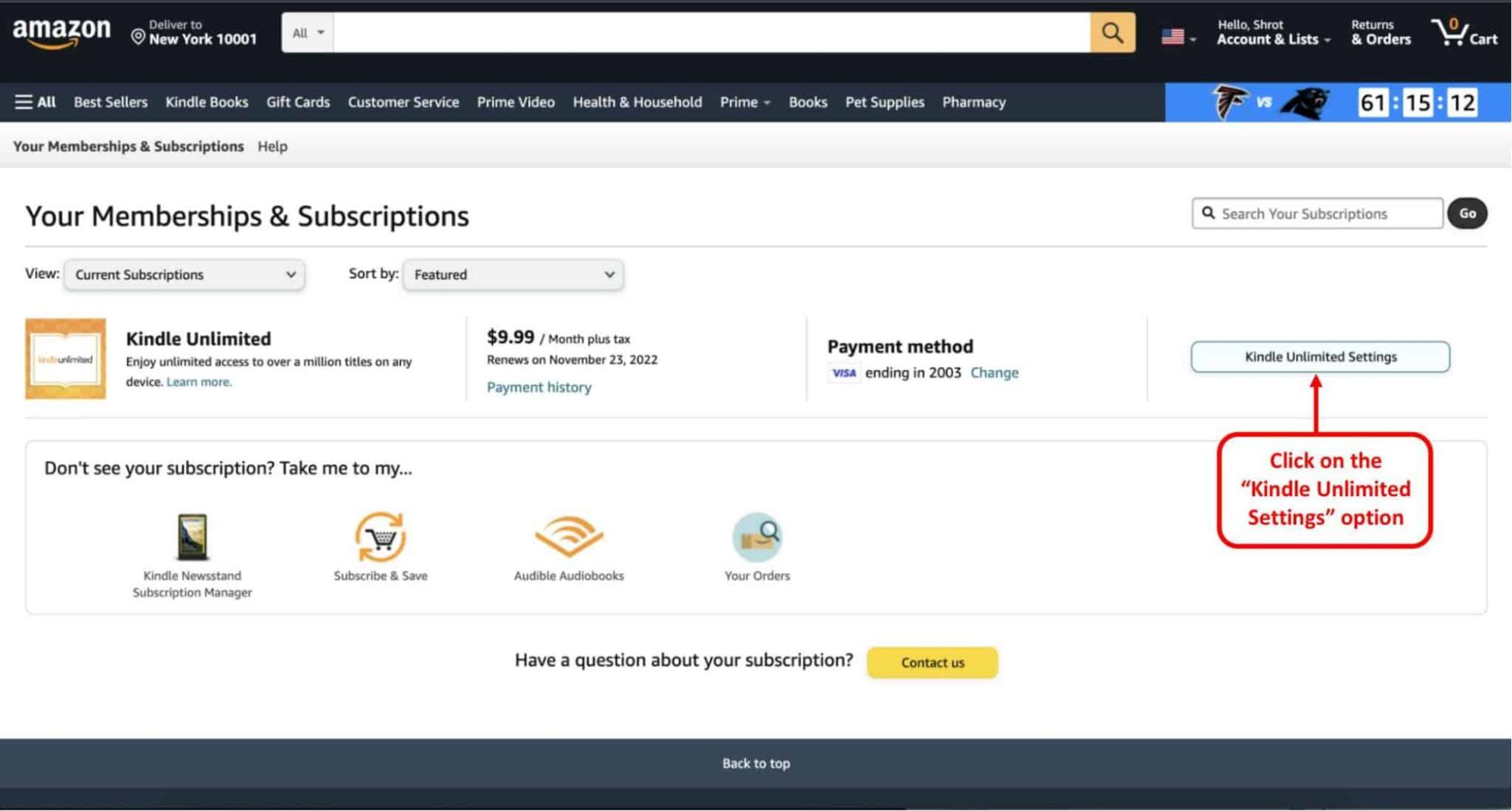 source: The bookbuff
source: The bookbuff -
On the left-hand side of the payment settings, you’ll see a section titled “Manage membership.” Select “Cancel Kindle Unlimited membership” in that section.
source: The bookbuff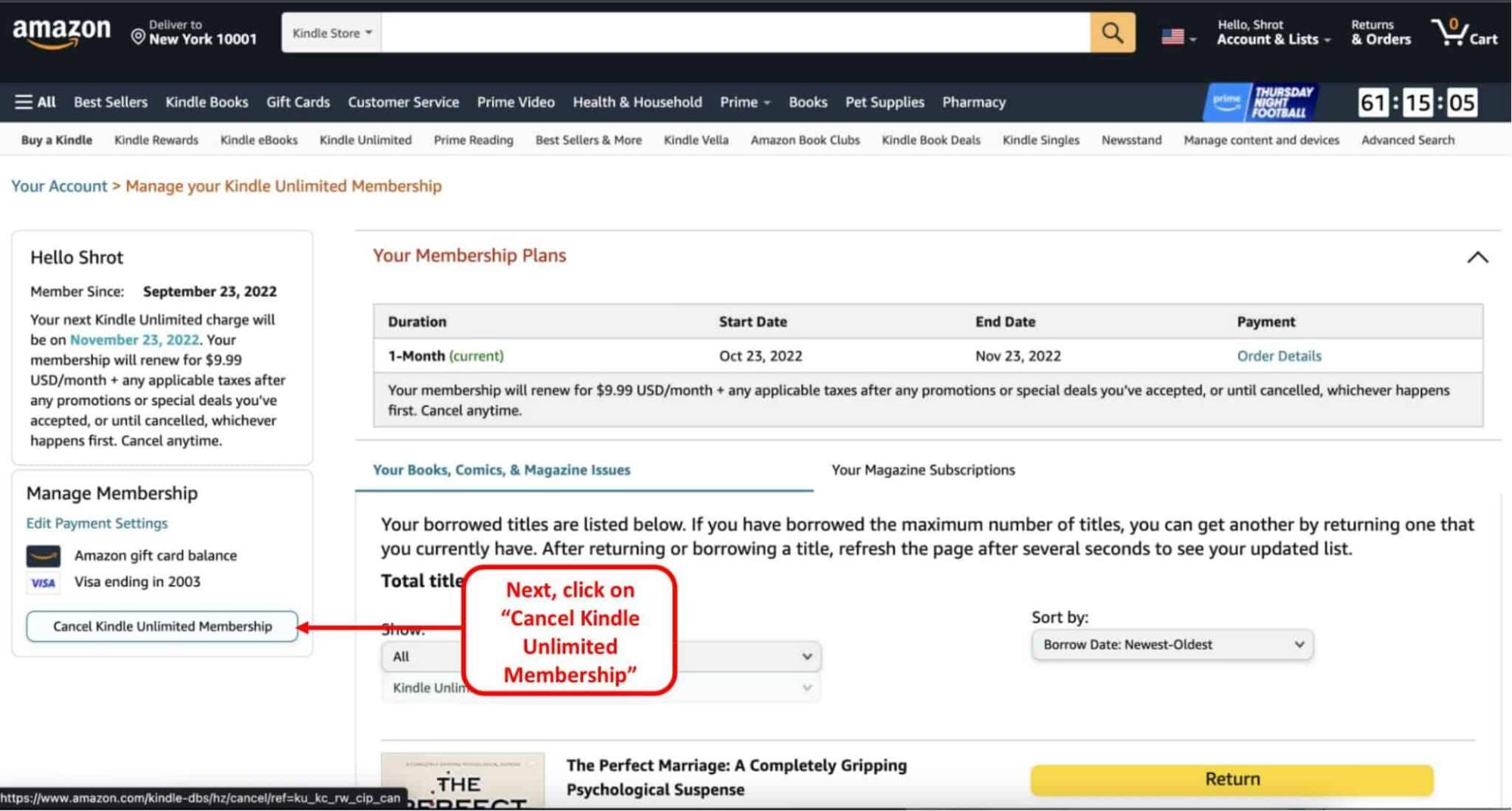
-
Confirm your cancellation.
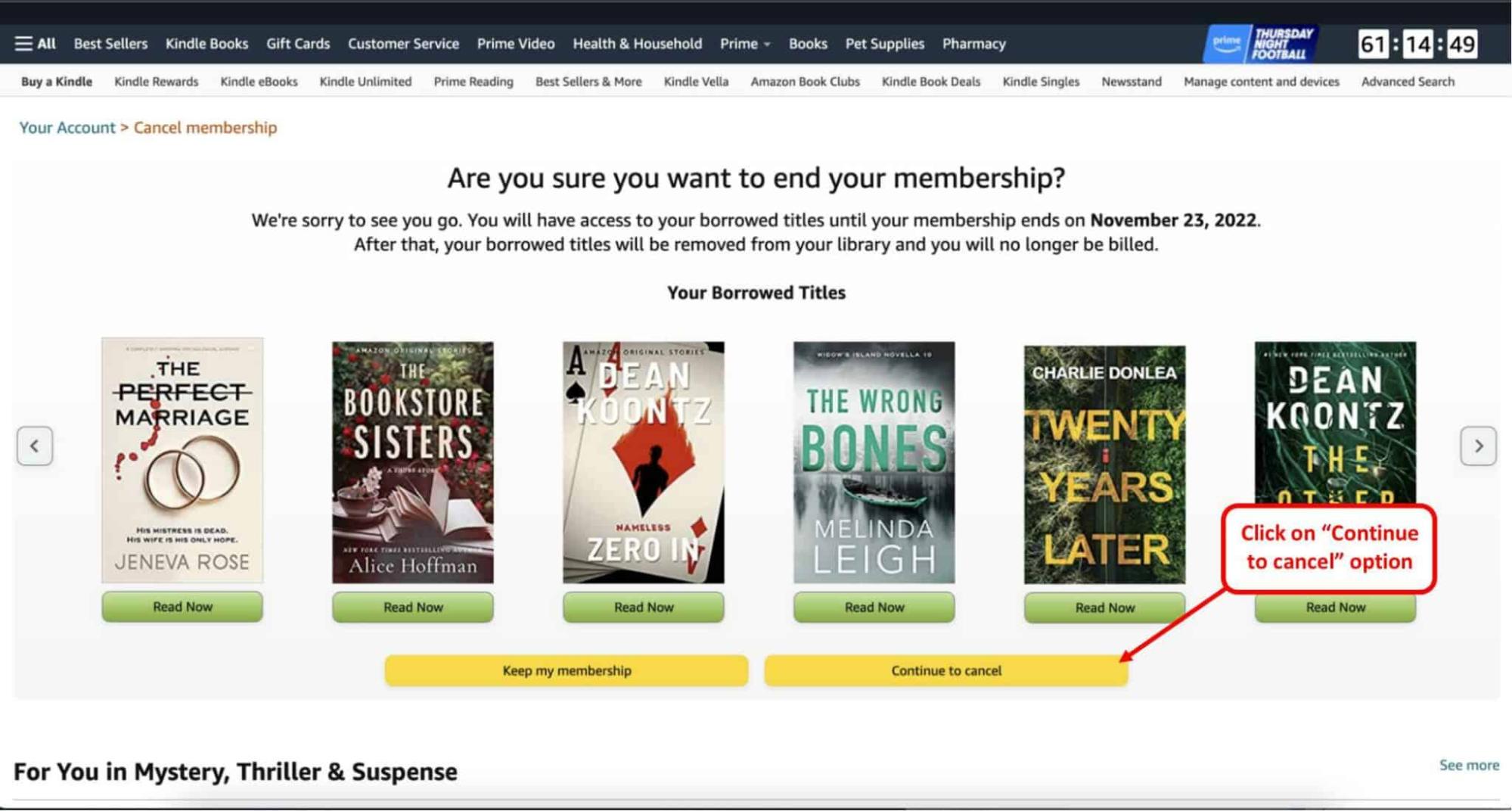 source: The bookbuff
source: The bookbuff
After completing these steps, you will no longer see any charges related to Kindle Unlimited on your Amazon account, and your borrowed books will be removed shortly. If you’ve prepaid for multiple months, the membership will stay active until the date of next payment.
Why can't I cancel Kindle Unlimited?
If you’re having trouble canceling your subscription, don’t panic. Here are some tips and tricks to troubleshoot any issues that may arise during the cancellation process:
- Make sure that your payment information is up to date on your Amazon account.
- Check to see if you have any outstanding balances or credits that need to be resolved before canceling your subscription.
- Contact Amazon customer service if you encounter any technical difficulties or need further assistance with canceling your subscription.
Final thoughts: End Membership With Kindle Unlimited
In summary, canceling a Kindle Unlimited subscription is a simple process that can be done through your Amazon account. By following a few easy steps, users can quickly cancel their subscription and move on to other reading options that better fit their needs and lifestyle.